一、路由器版本及登录方式介绍
R3#show versionCisco IOS Software, 3700 Software (C3745-A3JK9S-M), Version 12.3(4)T2, RELEASE SOFTWARE (fc1)TAC Support: http://www.cisco.com/tacCopyright (c) 1986-2003 by Cisco Systems, Inc.Compiled Thu 18-Dec-03 18:34 by dchihROM: ROMMON Emulation MicrocodeROM: 3700 Software (C3745-A3JK9S-M), Version 12.3(4)T2, RELEASE SOFTWARE (fc1)R3 uptime is 0 minutesSystem returned to ROM by unknown reload cause - suspect boot_data[BOOT_COUNT] 0 x0, BOOT_COUNT 0, BOOTDATA 19System image file is "tftp://255.255.255.255/unknown"This product contains cryptographic features and is subject to UnitedStates and local country laws governing import, export, transfer anduse. Delivery of Cisco cryptographic products does not implythird-party authority to import, export, distribute or use encryption.Importers, exporters, distributors and users are responsible forcompliance with U.S. and local country laws. By using this product youagree to comply with applicable laws and regulations. If you are unableto comply with U.S. and local laws, return this product immediately.A summary of U.S. laws governing Cisco cryptographic products may be found at:http://www.cisco.com/wwl/export/crypto/tool/stqrg.htmlIf you require further assistance please contact us by sending email toexport@cisco.com.Cisco 3745 (R7000) processor (revision 2.0) with 120832K/10240K bytes of memory.Processor board ID FTX0945W0MYR7000 CPU at 100Mhz, Implementation 39, Rev 2.1, 256KB L2, 512KB L3 Cache2 FastEthernet interfaces4 Serial interfacesDRAM configuration is 64 bits wide with parity enabled.151K bytes of NVRAM.16384K bytes of ATA System CompactFlash (Read/Write)Configuration register is 0x2102R3#show startUsing 259 out of 155640 bytes!!hostname R3!no ip domain lookup ##HTTP域名登录无设置no ip icmp rate-limit unreachableip tcp synwait 5!line con 0 ##console口登录无设置exec-timeout 0 0 ##输入超时退出时间无设置logging synchronousprivilege level 15no loginline aux 0 ##Telnet其他设备登录无设置exec-timeout 0 0logging synchronousprivilege level 15no login!!end
二、登录方式代码
要求:
1.console口进入操作界面必须接对口
2.HTTP登录时,登录名称是CISCO路由器名,密码是登录Telnet密码
3.Telnet登录必须在网卡网段与远方设备需同一网段
连线结构如右:

C3电脑绑定了实际物理网卡,在路由器没有设置Telnet时连线无效
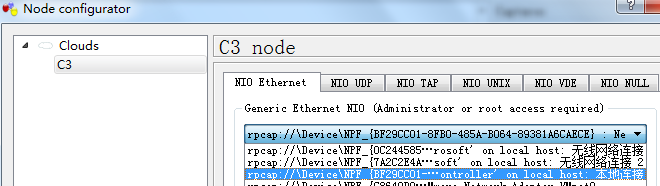
![]()
Telnet设置:需要write后PC登录才能生效Router(config)#line vty 0 4Router(config-line)#pasRouter(config-line)#password ciscoRouter(config-line)#loginRouter(config-line)#exec-timeout 0 10 #0这个位置代表分钟 10这个位置代表秒钟--设置的都是光标退出时间PC输入,提示设置enable密码Router>en% No password set.回路由器输入下列代码Router(config)#enable password 123 ##注意secret的密码优先级比password密码优先级高,并且show run查询的时候在前面Router(config)#do write下面是PC输入的反馈信息pc>telnet 1.1.1.1Password: Password: Router>enPassword: Router#confConfiguring from terminal, memory, or network [terminal]? Enter configuration commands, one per line. End with CNTL/Z.Router(config)#Telnet设置成功
HTTP设置方式
HTTP设置 config ip http server ip domain www.cisco.com HTTP网页登录成功
用户名输入命令行中的用户名R1 密码输入telnet的密码


console口设置方式
Router(config)#line console 0Router(config-line)#password ciscoRouter(config-line)#login console密码设置成功